New Keyboard; Mountain Everest Max
Table of Contents
I got myself a Mountain keyboard, the Everest Max.
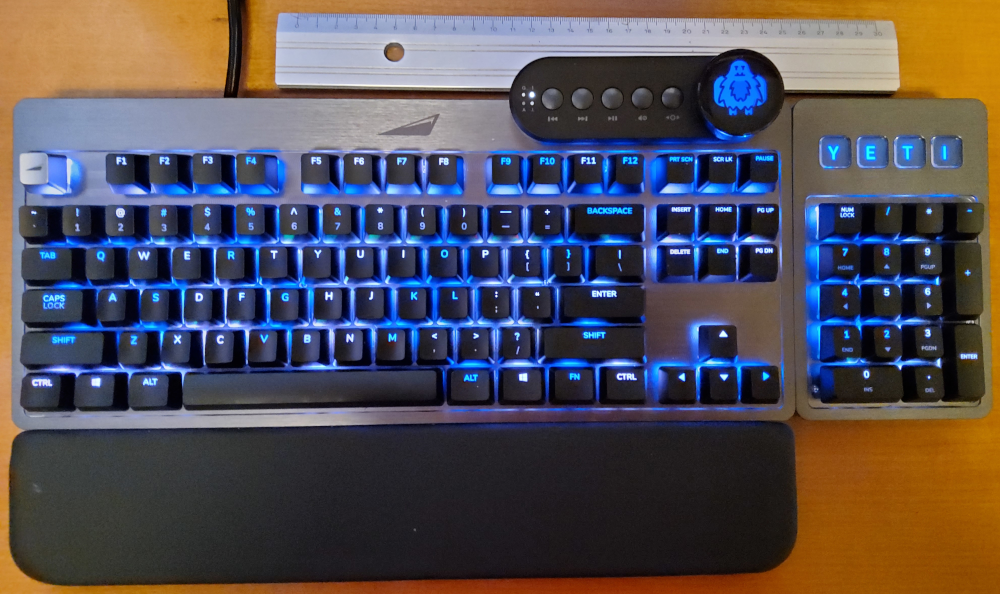
Since I had to boot Windows to set it up properly, here is my braindump on what I configured for my daily use with KDE Plasma on Fedora Linux.
I also noted my impressions, both positive and negative.
Requirements
Because my job means that I am using a keyboard all day, it is imperative to me that I like the typing feel of the one I spend most time on.
A backlight is always useful and if I can have funky colours after work, that’s a plus. :-)
For the typing noise, I personally am not too fussed, typing feel is so much more important to me. Still, while my previous keyboard had a great typing feel, it was loud enough to be heard in the bedroom, located next to the computer room. Suboptimal.
I happily work under Linux all day (my main workstation runs Fedora) but can temporarily boot into Windows 10 if I really need to. While this disrupts my workflow and sets my interactive experience back by at least a decade, if I only need to do this once for a device, then I can grudgingly accept that. What is not acceptable to me is needing to use a Windows software regularly.
Moutain Everest Max
After reading a few very positive reviews, I decided to splurge on a Gunmetal Gray Everest Max from Mountain with MX Silent Red switches, US layout with double shot PBT keycaps.
I was aware that a sizeable number of owners complained about the official Windows software, but figured that booting Windows for initial setup it could not be as bad as it sounded.
I was surprised that at that price Mountain could seemingly not be asked to actually mount the PBT keycaps (which I had chosen as an option in the same screen where I chose my MX Silent Red switches) but rather decided to ship them in a separate box. :-( Very disappointing, at about 290€ I expected all my chosen options to be installed, not a mounted set of standard caps and a box with the PBTs to swap myself.
Janine was kind enough to swap them for me. Danke Schatz.
Positive Impressions
Overall, the main keyboard is nice, really really nice.
- The MX Silent Red switches feel great and are my new favourite.
- The main keyboard and adjustable magnetic feet have a feel of extremely well done engineering.
Negative Impressions
But it’s sadly not all unicorns and rainbows;
- Linux support is still extremely poor as of January 2022
- To me, the Media Dock feels cheap. Primarily the mushy haptic feel when turning the knob. This is in sharp contrast to the well engineered feel I get from the main keyboard. As of my last configuration round under Windows.e countdown timer when in the kitchen I have something on the stove or in the oven. If I were to buy a keyboard from Mountain again, then I’d definitely not waste money on the Media Dock.
- The attachment of the numpad to the main body is way too weak for my taste. Cleaning staff or myself will move the keyboard from time to time and it is annoying that the numpad often detaches in that case.
- Why are the cable connectors too thick to fit the numpad with the connector retracted?
- This is the first keyboard that does not work during POST of my Dell Precision T3600. The keyboard only starts working when my bootloader boots an OS, making it impossible to adjust BIOS or choose a boot target in grub. I tried both the USB 3.0 connector at the back and the one at the front, to no avail. On a modern ThinkPad it worked just fine during POST, but I am not prepared to buy a new workstation because of the keyboard. When the need arises to have a functioning keyboard during POST, then I grumble, grab a standard USB keyboard of the shelf and connect that for the duration. Still not a good experience when buying an expensive keyboard :-(
- The keyboard has one Type-A port which shows a
8564:1000 Transcend Information, Inc. JetFlashconnected at 480 Mbit/s, not the 5.000 Mbit/s I get when I plug it into a USB 3 hub, in the same port on the T3600 that the keyboard normally occupies (the rear USB 3.0 connector). No matter, that USB 2 port on the keyboard is harder to reach than my hub’s USB 3 ports anyway. - While the keyboard has a total of four USB-C connectors, the vendor’s FAQ says These ports are meant solely for Everest accessories and don’t follow USB specifications. We recommend connecting only Everest accessories to these ports.
- The cable from the main keyboard to the computer is thick an unwieldy. There is a large sweet zone between flimsy thin and you overdid it, more is not automatically better and to me it feels like Mountain massively overdid on the girth side of the cable. This is not a school yard contest, this is a keyboard.
- The supplied cable to use the numpad in detached mode could be less space consuming and thick. Again, Mountain missed the comfort zone for my daily use in what feels like an attempt to win a my keyboard’s cables are thicker than yours school yard contest.

Set Up
To be able to boot Windows, I had to connect a regular USB keyboard from the shelf, chose Windows in grub. Once Win10 started booting the Everest Max initialised and I could disconnect the plain vanilla USB keyboard again. Once Windows had booted, I installed the Base Camp software and made the following adjustments.
Volume Knob in Media Dock
When turning the knob, it feels oh so much cheaper than my existing 30€ USB Volume Control Knob. Shame really. I’d rather Mountain sold me (at higher cost) a volume knob of the same build quality as the main keyboard and if need be had the screen (which I use) as a separate unit.
I do all my volume adjustments with the old knob, but still wanted the Media Dock set up as a volume rocker. So, in Base Camp I set the display screensaver to “Volume” after 30 secs and off after 60 secs, the dial can be used as an always working volume rocker. If I had to guess, I’d venture someone forgot to update the FAQ entry titled Why can’t I continue to use the Display Dial as a volume rocker? which currently states that the above is not possible.
It would be nice if Mountain would bother keeping the FAQ up to date and correct.
Display Keys on Numpad
I have not yet tried if I can use the advertised OBS functionality without Windows. Success is pretty doubtful as the requirements clearly lists Base Camp™ 1.0.36 or later and Mountain does not yet offer a Linux version of Base camp.
I mapped open Dolphin file browser, mute and lock computer as per further down in this post for my daily use under KDE Plasma on Linux.
Settings Persistence
Was not an issue at all, once Base Camp successfully wrote settings under Windows, all the keys, buttons and knobs trigger the functions I want when I run Linux.
The only thing not attached to a profile I found was the display sleep setting, so I’ll have to do the second keyboard-Win10-boot dance once more as I was playing with a third profile. :sigh:
Base Camp Screenshots
Since a picture says more than words, screenshots of my settings follow.
Base Camp Settings
Base Camp v. 1.1.3
Automatically check for updates on, the rest off.
It would be nice if when you use _
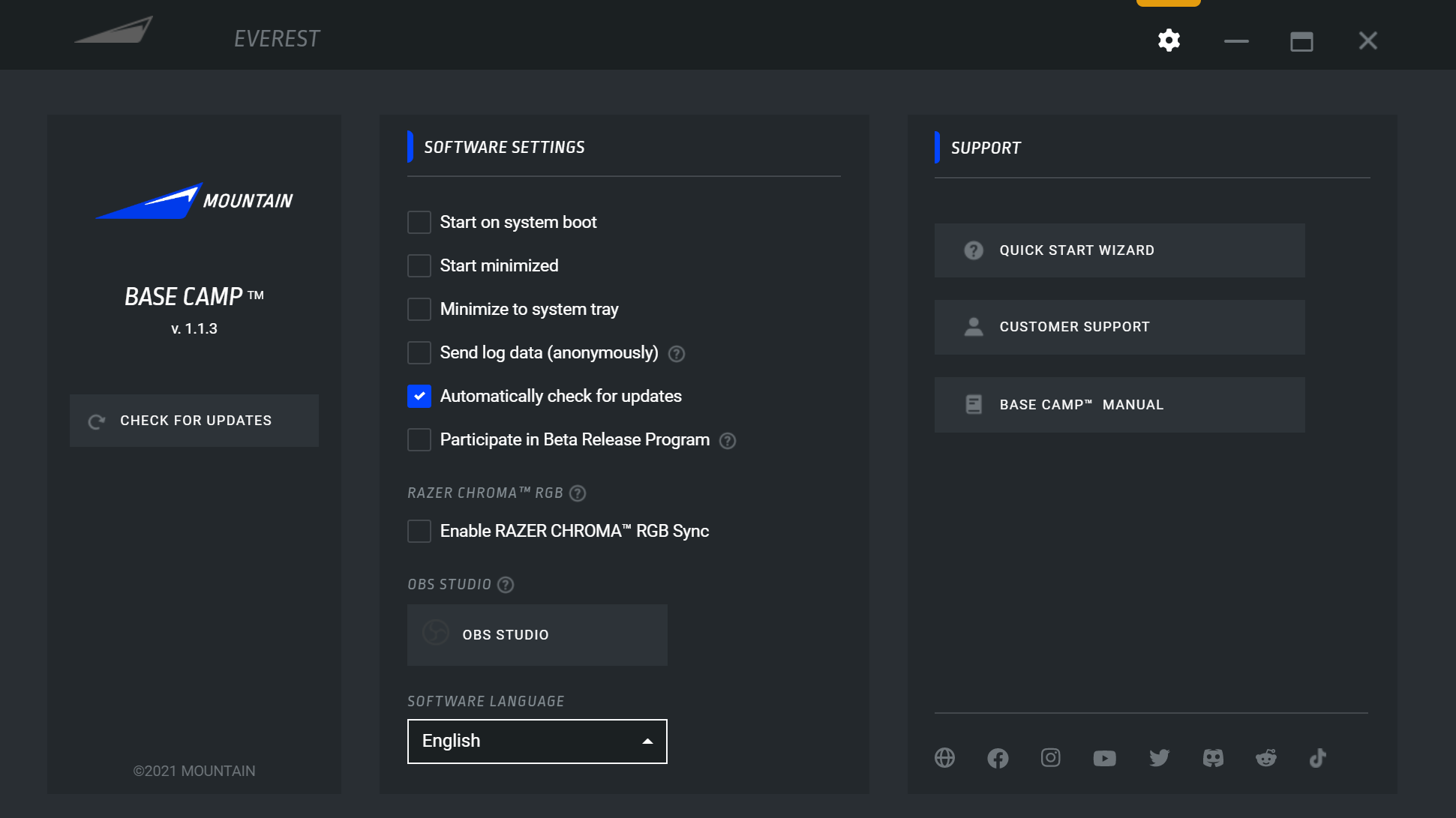
Base Camp Startup Screen
I find the abundant use of ALL CAPS really childish.
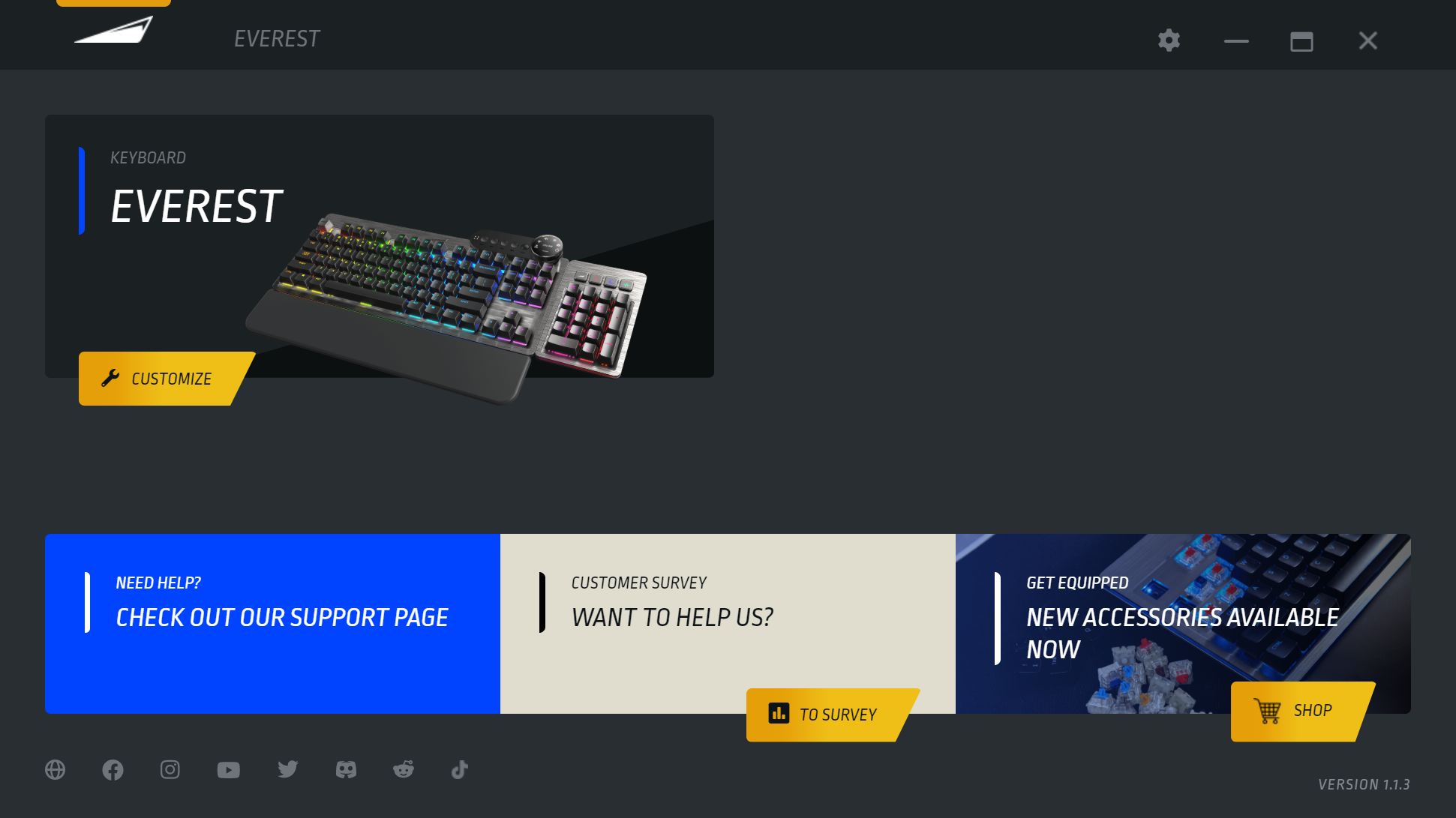
Profiles
I set up two profiles;
- one named linux profile for my daily use as per the following screenshots
- and one named windows profile with the keyboard’s defaults.
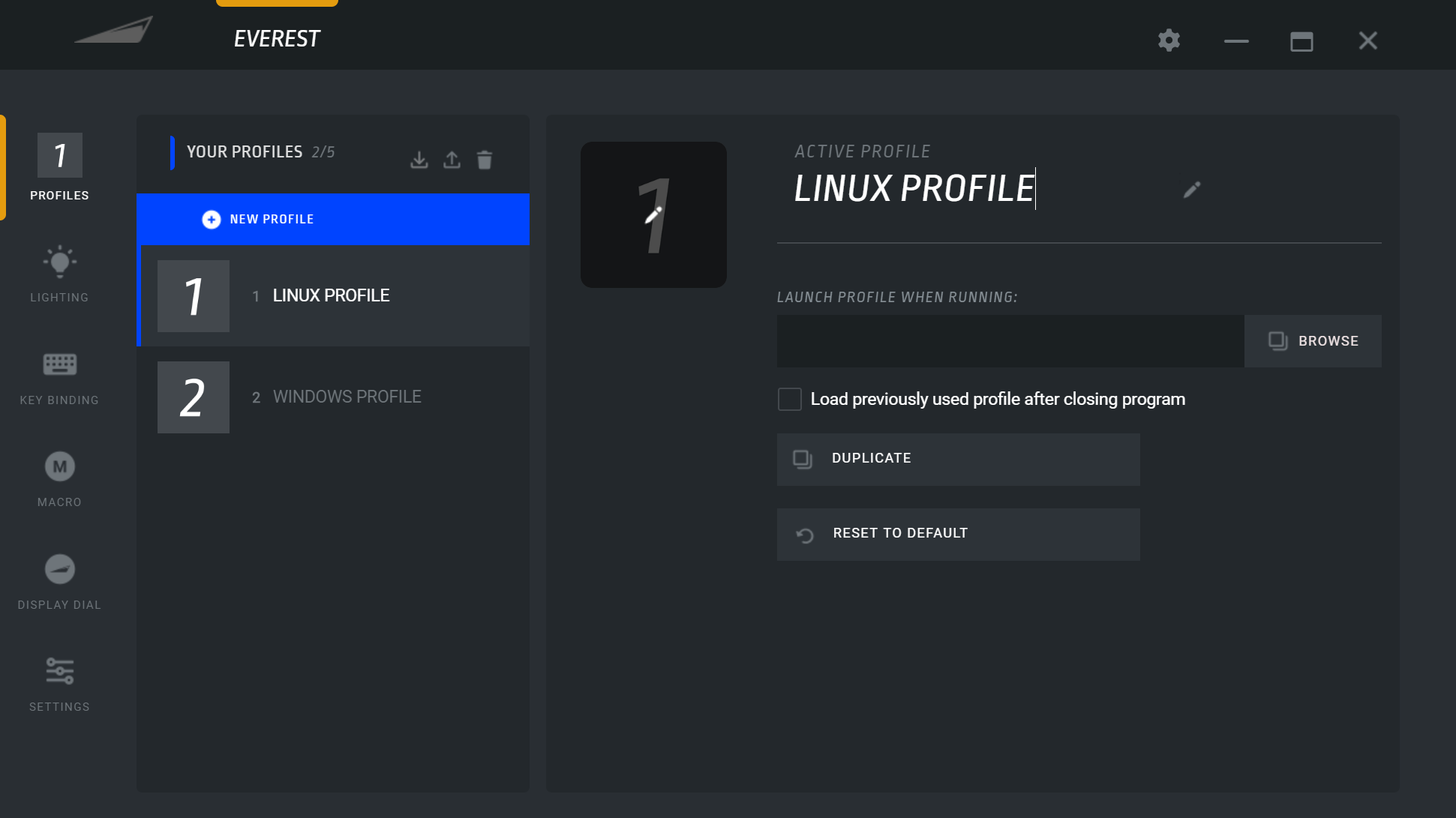
Lighting, Static
When working, I like a dim red glow.
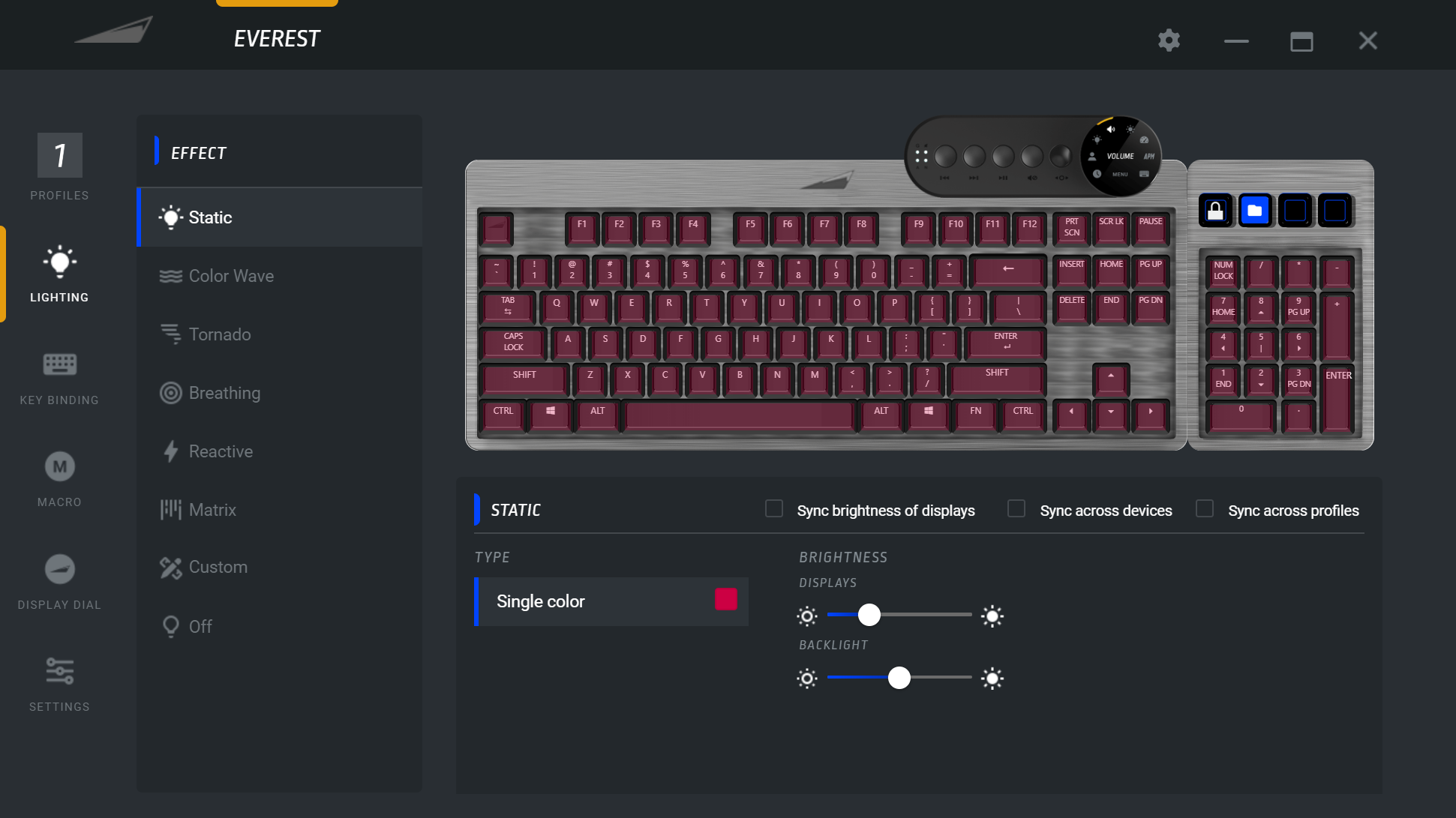
Lighting, Color Wave
While I turned the animation speed all the way down, I find it still too distracting when working but just about OK when I play. It is a nice light show when the computer is powered but the keyboard not in active use and the room’s lights are off ;-)
It would be nice if the lowest setting allowed for speeds as low as ¼ of the currerntly lowest possible.
Ideal would be an option to set how long a full cycle takes, up to 24 hours for non distracting but still showing off LED play. :-)
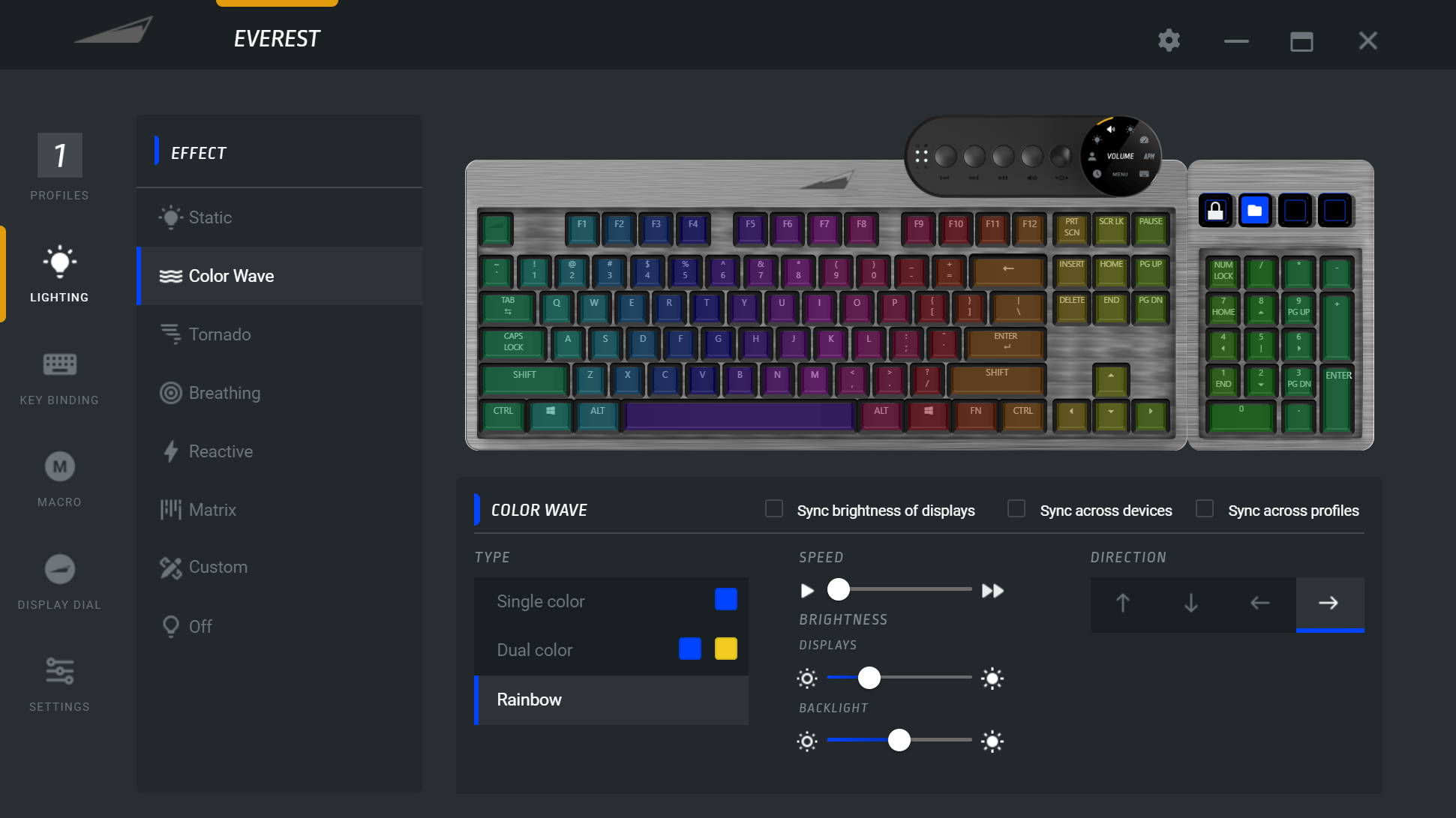
Lighting, others
On all the other settings in the Lighting category, the only setting I changed was to lower the animation speed from the default to the lowest. They all still feel too fast though.
Key Bindings
While making screenshots for this post, I also reconfigured the 4 mini display keys on the numpad. (The configuration shown in this subsection is the active one, the icons you can see in the other screenshots are from earlier.)
First I cobbled together a couple 64x64 pixel PNGs under Linux with the GNU Image Manipulation Program (GIMP).
Then, via Base Camp, under Windows, I configured the four display keys as follows;
- On my chosen Desktop Environment, KDE Plasma, the keyboard’s launch explorere binding opens the Dolphin file manager, so I used that Base Camp function together with this icon.
- Since I really do not like the feel of the Media Dock mute key, I mapped the mute function and supplied icon to display key 2.
- For now display key 3 is disabled and uses an icon saved as is from a GIMP template in thecookie94’s everest-icons repository.
- Lastly, I mapped the lock computer function and a GIMPed together icon to display key 4.
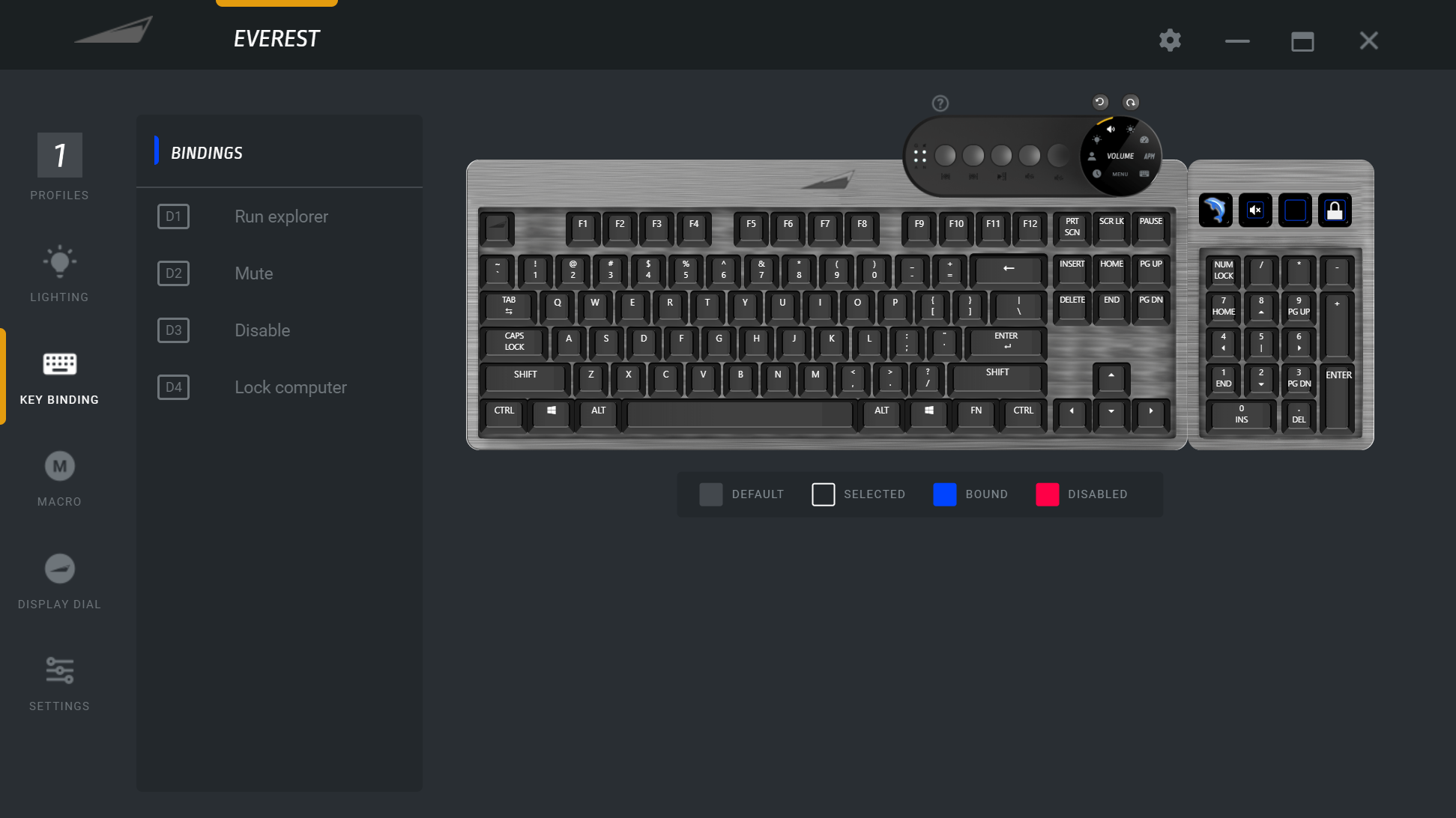
Display Dial
As said above, when I set the dial’s screensaver to Volume after e.g. 30 seconds and to turn off after e.g. 60 seconds, then it works just fine as a volume rocker.
The FAQ might speak of a firmware version older than the 50.24.18 I have on mine since as of 2022-01-15, it still states this does not work. It would be nice if Mountain bothered to keep the FAQ current.
Accent colour is set to green, PC Info, APM counter and Custom mode are disabled. It would be nice if this also removed the icons in the display’s root screen and reflowed the remaining icons to be belanced around the 12 ‘o clock position.

Everest Settings
Shows me that I have firmware v. 50.24.18
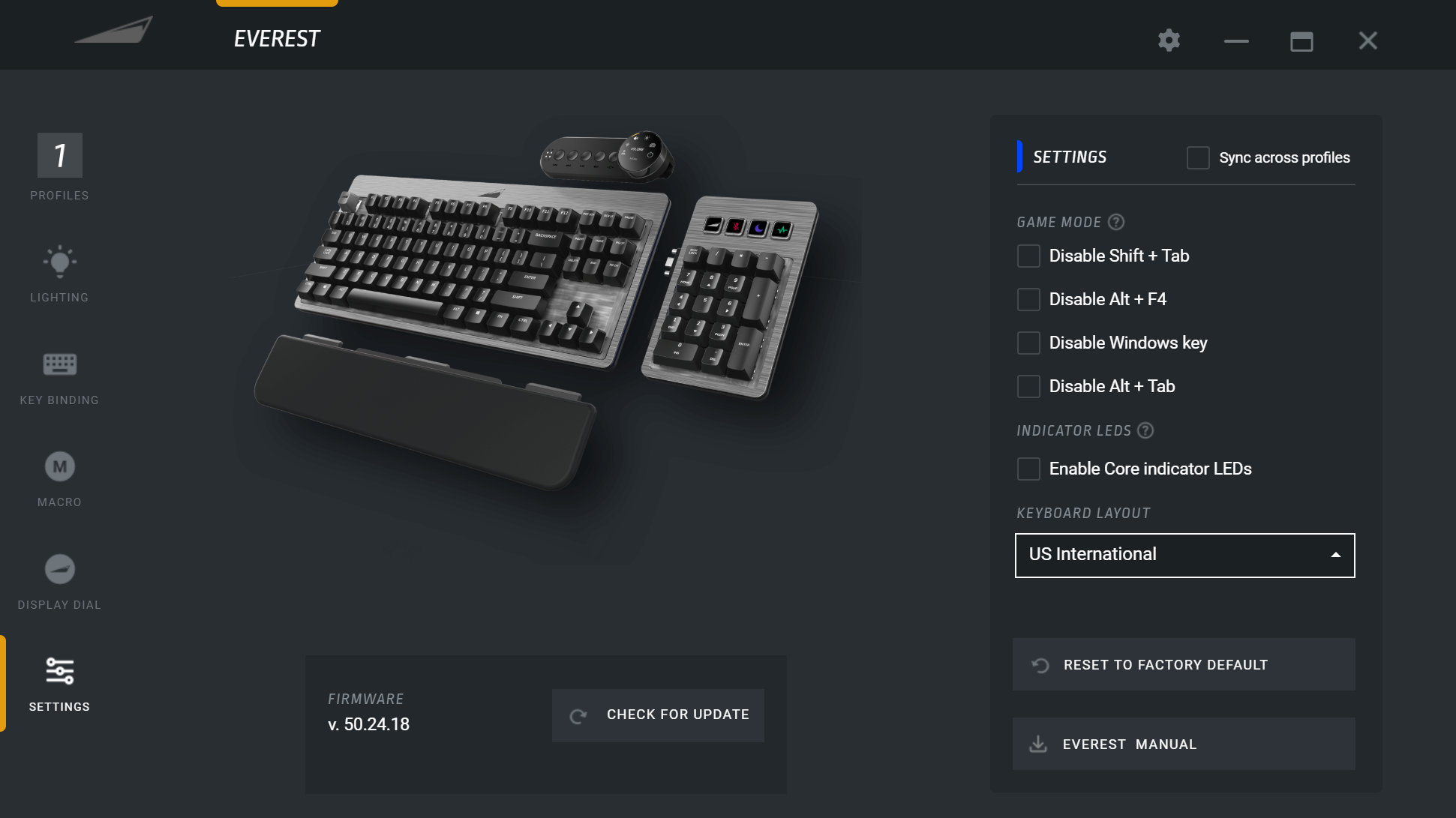
Dell Precision T3600 BIOS Settings
I currently run BIOS Version A18. As I wondered if the T3600’s BIOS is set up correctly, I checked. Looks correct.
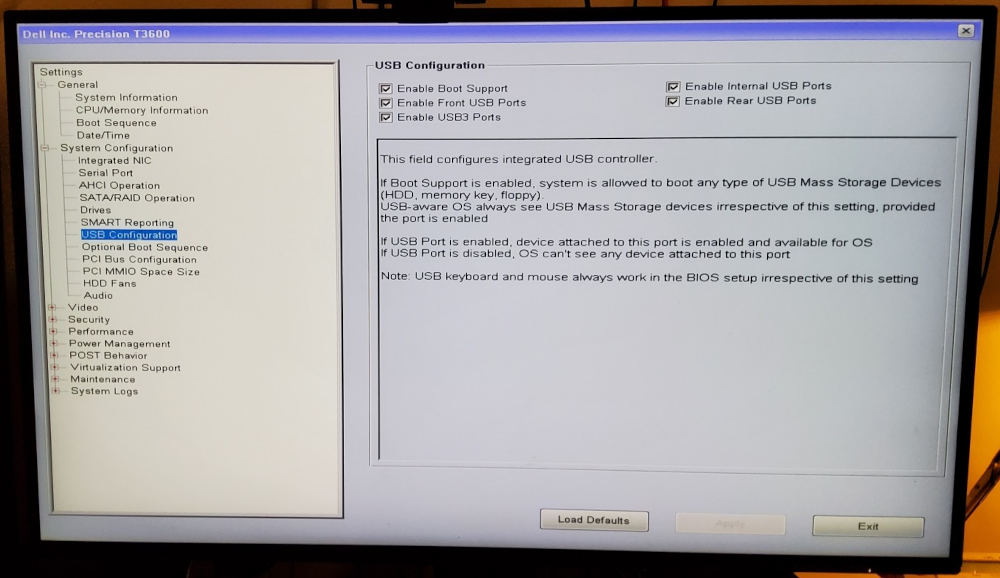
Conclusion
The lack of any Linux support to change lighting profiles and display keys is the main reason I can not recommend this keyboard. I’d be more positively inclined if at least Mountain published a URL to specifications in their docs or a URL to a public code repo.
Please email me if you found any way to do nice things like change keyboard lighting when KDE Plasma’s screensaver kicks in or update display key image on mute toggle in KDE Plasma or control OBS Studio under Linux and update display key images if appropriate or … and I can update this post. Maybe I just searched badly for specifications.
Overall I love the main keyboard, sold alone as Everest Core, with my choice of MX Silent Red switches this is my favourite haptic experience in a decades long line of keyboards. So far the build quality of the main keyboard’s main body feels top notch. It would be nice if Mountain offered a model with included a, non movable, numpad as one solid unit. The idea of magnetically attached did sound nice, but it has been a let down in my daily use. I expect that any person without knowledge of this specific model’s way of attaching the numpad to able to pick up or move the keyboard without detaching said numpad by accident.
I also like the magnetically attached wrist rest very much. Some days I type with it a couple centimetres away from the keyboard.
The numpad and Media Dock on the other hand feel like a waste of money to me.
Would I buy my next keyboard (from any vendor) with MX Red Silent switches? Most definitely!
Would I buy the base keyboard plus wrist rest again? Maybe. As said, the haptics of the main body are excellent, but the fact that I need to plug in another keyboard on my T3600 if I need to do any input before the Linux (or Windows for that matter) kernel loads is a major annoyance to me.
Would I buy the full blown kit with numpad and media dock from Mountain again? Definitely not. To me they both the numpad and the Media Dock feels like a waste of money for the quality I got. Shame really, it all sounded so promising, but there are too many things that feel to me like they were done in a sloppy fashion. I personally do not find that acceptable in this price range, but you might feel differently.