ASUS PN51-E1 as worker nodes in OpenShift Container Platform
Table of Contents
Janine bought herself two ASUS PN51, specifically the PN51-E1 model.

This is NOT an OCP4 Install Guide
Janine is the one doing OCP4, this is just my braindump of the couple things we adjusted. Plus some pictures I took of Janine’s excellent hardware mod (now there’s lovely silence in that corner of the computer room).
Networking
Like with the PN50, we added a USB-C to Ethernet dongle for access to the storage network.
VLAN tagging for all OCP4 nodes happens on the switch side.
The on-board network interface is on the PXE enabled access network, The USB network interface is on the storage network.
Firmware
Did not need updating when we got it, the PN51 was running Version 0302 and that was the latest available at ASUS’ site.
Initially, the following settings were changed after doing Exit / Load Optimized Defaults
- Advanced / AMD CBS / GFX Configuration / UMA Frame Buffer Size: 128M (simply because the only time we use DisplayPort, HDMI, … is for a text console)
- Advanced / USB Configuration / XHCI Hand-off: Disabled (we have no need for that old workaround)
- Advanced / Network Stack Configuration / Network Stack: Enabled (our install method is via PXE)
- Advanced / Network Stack Configuration / IPv4 PXE Support: Enabled (we have a PXE server on IPv4)
- Advanced / Onboard Devices Configuration / Wi-Fi Controller: Disabled (we do not use WLAN for OCP4)
- Advanced / Onboard Devices Configuration / Bluetooth Controller: Disabled (we do not use Bluetooth with OCP4)
- Advanced / Onboard Devices Configuration / Onboard CIR: Disabled (we do not use any consumer infrared remotes with OCP4)
- Advanced / APM Configuration / Restore AC Power Loss: Last State (if there is a power outage, then I want them to restart when power comes back)
- Monitor / CPU Fan Control: Quiet Mode (because I sit 2m away from the node and want it as quiet as possible)
- Boot / Boot Configuration / Boot Logo Display: Full Screen (we have no need for Windows workarounds)
- Boot / Boot Configuration / Fast Boot: Disabled (debatable if I should really change that, needs testing)
After Janine transplanted to the passively cooled we, obviously, made the following adjustments
- Monitor / QFan: Disabled (because the PN5x no longer has a fan to control)
- Monitor / CPU Fan Speed Monitor: Disabled (because the PN5x no longer has a fan and thus no rotation speed can be monitored)
Noise Level
This section was written after this post was initially published.
Update 2021-12-11, trying to get the fan to spin up less often
When the PN51 boosts a core, the node’s tiny cooling system becomes too noisy for my taste.
If that noise bothers you too, just echo 0 > /sys/devices/system/cpu/cpufreq/boost to disable Core Performance Boost.
My plan B, if this does not reduce noise sufficiently, is a Turing A50 MKII from akasa.
Update 2021-12-22, still too noisy
Yeah, switching off boost is all fine and dandy when only one core is at 100%, as soon as 2 or more cores are maxed the noise is unacceptable to me.
Those akasa look more and more like what we want.
Update 2021-01-01, blissful silence since switching to a different case
Janine transplanted the innards of all three PN5x we have here to Turing A50 MKII cases. Not only are they now absolutely silent, on top of that we also get a nice drop in temperatures. And I no longer switch them off when the noise gets too annoying.
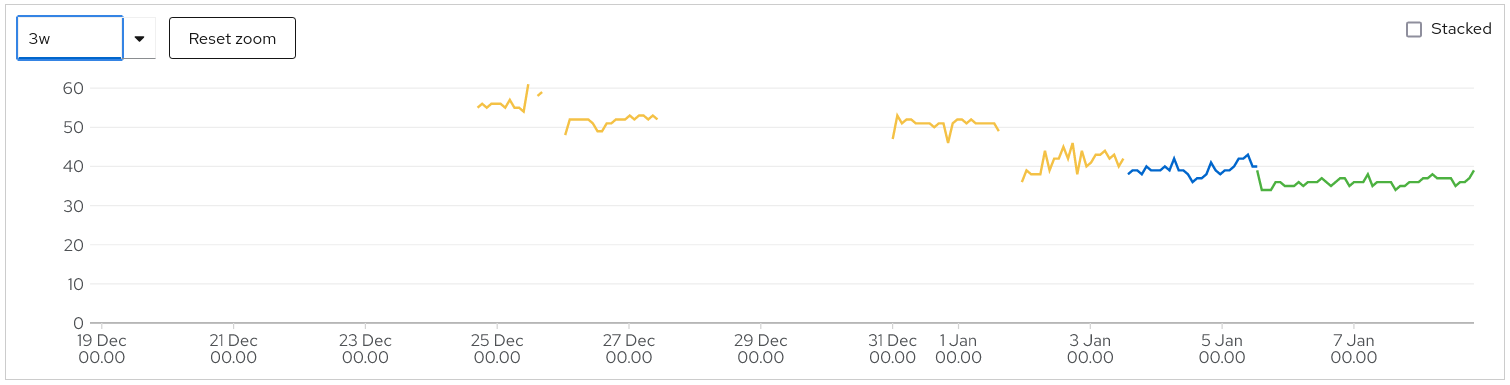
Here’s some pics I took while she was doing the mod. Basically, remove all stickers from the stock cooling system, remove the fan unit held down with 2 screws, then remove the radiator held down with 3 screws.
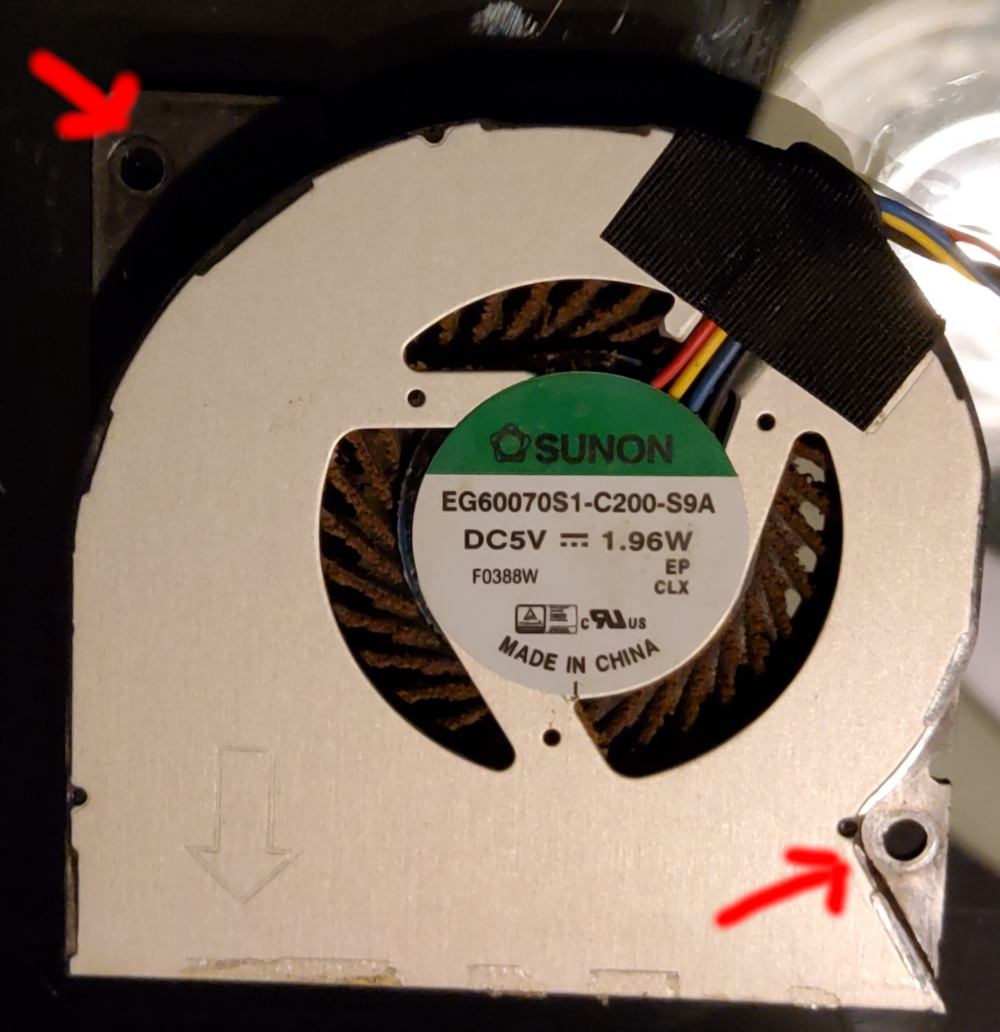
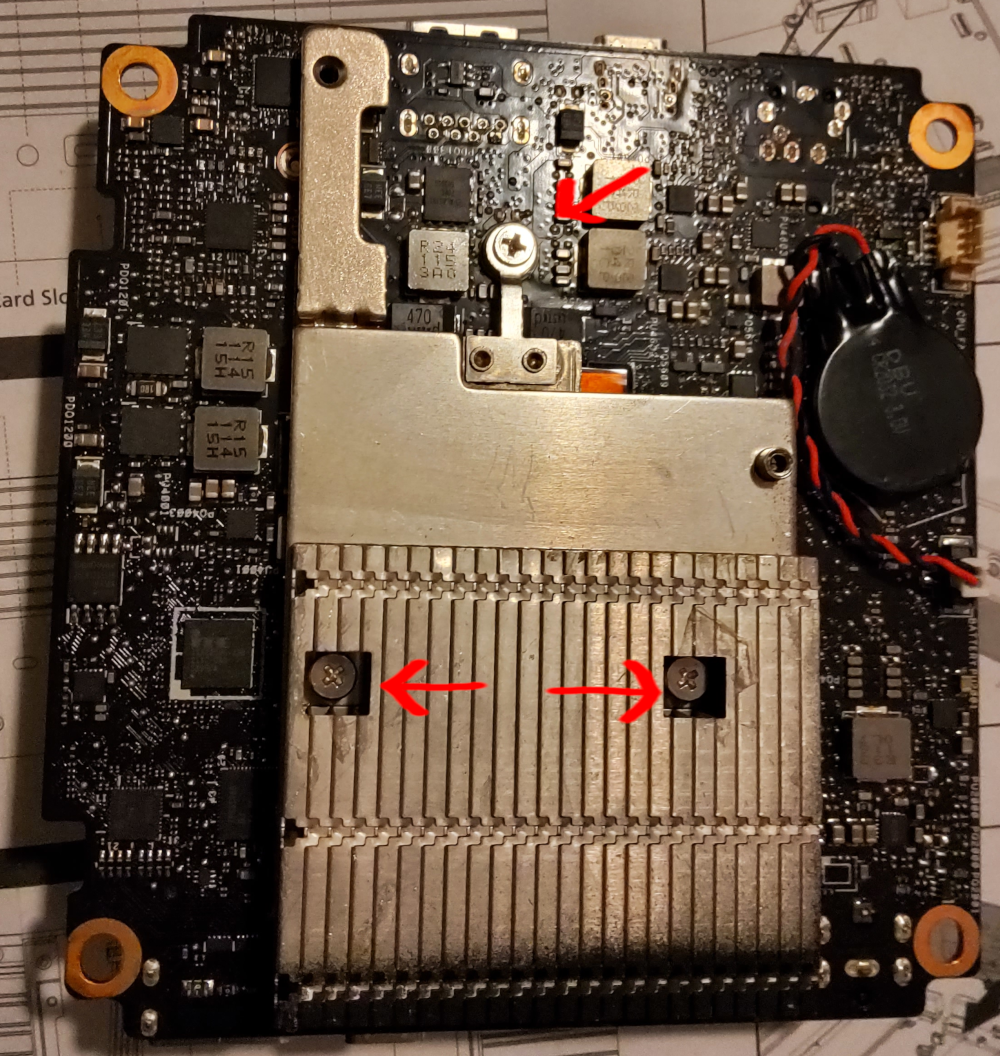
After some initial testing, one node was not 100% stable with CPU boost on (that’s OK, we switched to passive cooling), so we now run them all with boost disabled. We mainly need cores in this homelab setup, not so much performance. One worker of 3 down has a way bigger negative impact than not being able to boost the CPU frequency.
Janine’s note on rolling CPU boost disabled out automatically
apiVersion: tuned.openshift.io/v1
kind: Tuned
metadata:
name: no-cpu-boost-on-pn5x
namespace: openshift-cluster-node-tuning-operator
spec:
profile:
- data: |
[main]
summary=PN5x may NOT boost CPU frequency
include=openshift-node
[sysfs]
/sys/devices/system/cpu/cpufreq/boost=0
name: no-cpu-boost
recommend:
- match:
- label: custom-is-pn5x
priority: 10
profile: no-cpu-boost
Remove serial console from kernel cmdline
While I do not get the slow boot I saw on the PN50, I still removed both the serial and the normal console statement. Technically not needed.
sudo rpm-ostree kargs --delete 'console=ttyS0,115200n8'
sudo rpm-ostree kargs --delete 'console=tty0'
sudo systemctl reboot
Hardware Info
CPU
[core@c3po ~]$ lscpu
Architecture: x86_64
CPU op-mode(s): 32-bit, 64-bit
Byte Order: Little Endian
CPU(s): 16
On-line CPU(s) list: 0-15
Thread(s) per core: 2
Core(s) per socket: 8
Socket(s): 1
NUMA node(s): 1
Vendor ID: AuthenticAMD
CPU family: 23
Model: 104
Model name: AMD Ryzen 7 5700U with Radeon Graphics
Stepping: 1
CPU MHz: 3118.310
CPU max MHz: 1800.0000
CPU min MHz: 1400.0000
BogoMIPS: 3593.43
Virtualization: AMD-V
L1d cache: 32K
L1i cache: 32K
L2 cache: 512K
L3 cache: 4096K
NUMA node0 CPU(s): 0-15
Flags: fpu vme de pse tsc msr pae mce cx8 apic sep mtrr pge mca cmov pat pse36 clflush mmx fxsr sse sse2 ht syscall nx mmxext fxsr_opt pdpe1gb rdtscp lm constant_tsc rep_good nopl nonstop_tsc cpuid extd_apicid aperfmperf pni pclmulqdq monitor ssse3 fma cx16 sse4_1 sse4_2 movbe popcnt aes xsave avx f16c rdrand lahf_lm cmp_legacy svm extapic cr8_legacy abm sse4a misalignsse 3dnowprefetch osvw ibs skinit wdt tce topoext perfctr_core perfctr_nb bpext perfctr_llc mwaitx cpb cat_l3 cdp_l3 hw_pstate ssbd mba ibrs ibpb stibp vmmcall fsgsbase bmi1 avx2 smep bmi2 cqm rdt_a rdseed adx smap clflushopt clwb sha_ni xsaveopt xsavec xgetbv1 xsaves cqm_llc cqm_occup_llc cqm_mbm_total cqm_mbm_local clzero irperf xsaveerptr wbnoinvd arat npt lbrv svm_lock nrip_save tsc_scale vmcb_clean flushbyasid decodeassists pausefilter pfthreshold avic v_vmsave_vmload vgif umip rdpid overflow_recov succor smca
Memory
Is two Kingston KVR32S22D8/32 (SO-DIMM 32 GB DDR4-3200).
[core@c3po ~]$ free -m
total used free shared buff/cache available
Mem: 63801 3905 52898 211 6996 59130
Swap: 0 0 0
[core@c3po ~]$ free -h
total used free shared buff/cache available
Mem: 62Gi 3.8Gi 51Gi 211Mi 6.8Gi 57Gi
Swap: 0B 0B 0B
Thanks
- Janine, for making the screamy little cubes in my work room silent.
- NotImaginary for the guide Asus PN50 Ryzen 3 4300U Teardown.
- Linus Tech Tips for the youtube video Thermal Paste Application Methods - Which one is best? - The Workshop
- Brad Frese, for both Akasa Turing A50 MKii Upgrade Kit Installation and ASUS PN50 install into Akasa Turing A50 Case, also on youtube.
- Robtech, for the youtube video Silent 8 Core Mini! Akasa Turing A50 Fanless Case Review.