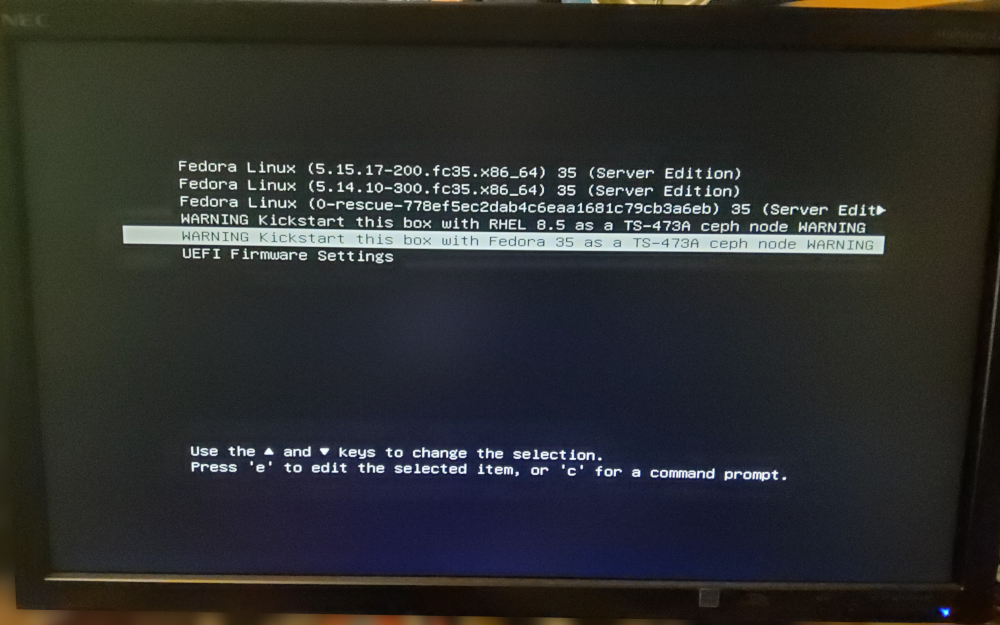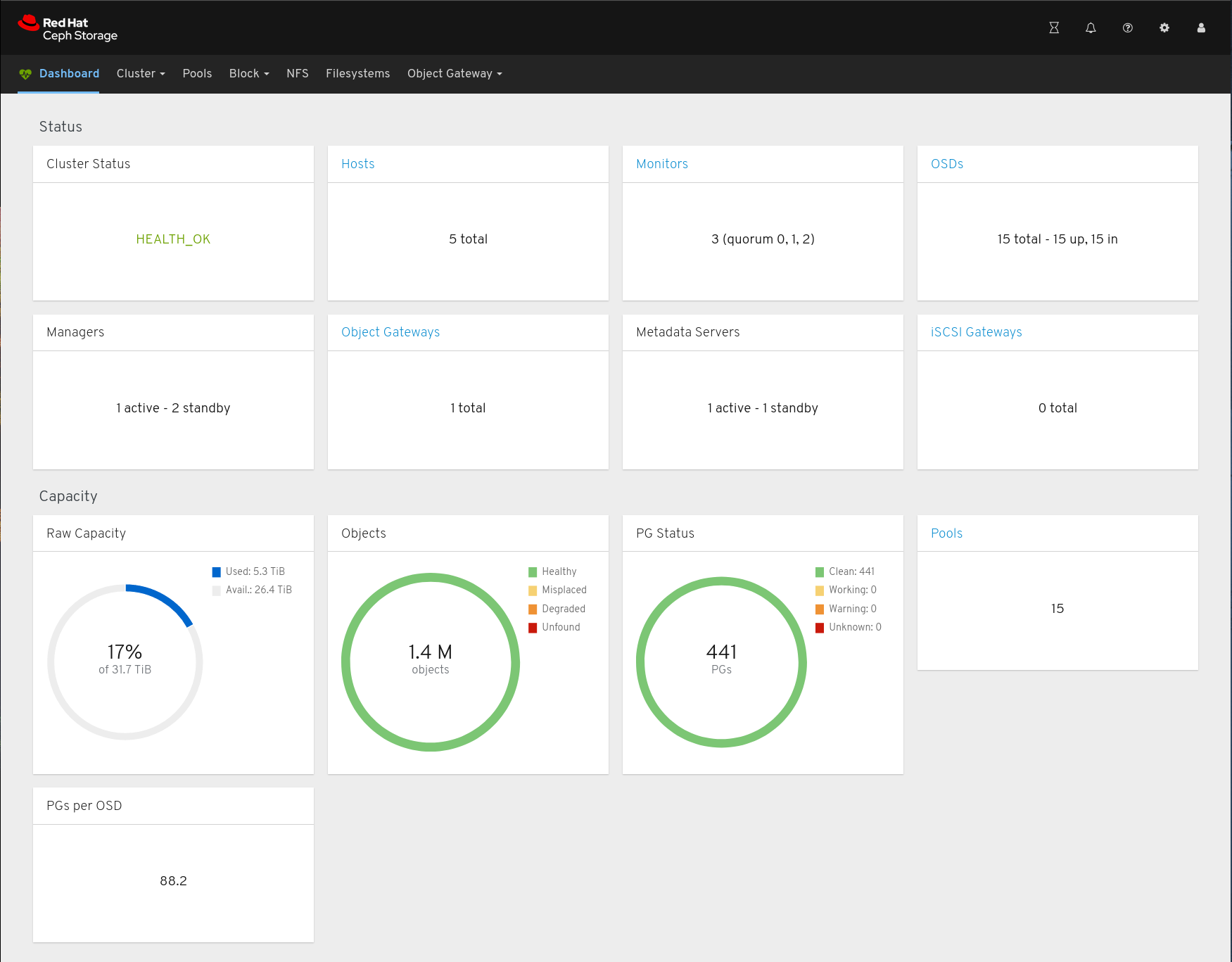Installing Proxmox VE 8.1 on my QNAP TS-x73A
I installed Proxmox VE 8.1 on my QNAP TS-473A.
These are my installation notes.
ld;dr: it installs fine but the hardware is not at the quality level I expected, machine was put into electronics recycling in late 2024.