TerraMaster F5-422 with Red Hat Enterprise Linux 7
Table of Contents
I bought a TerraMaster F5-422.
These are my notes on initial bringup.

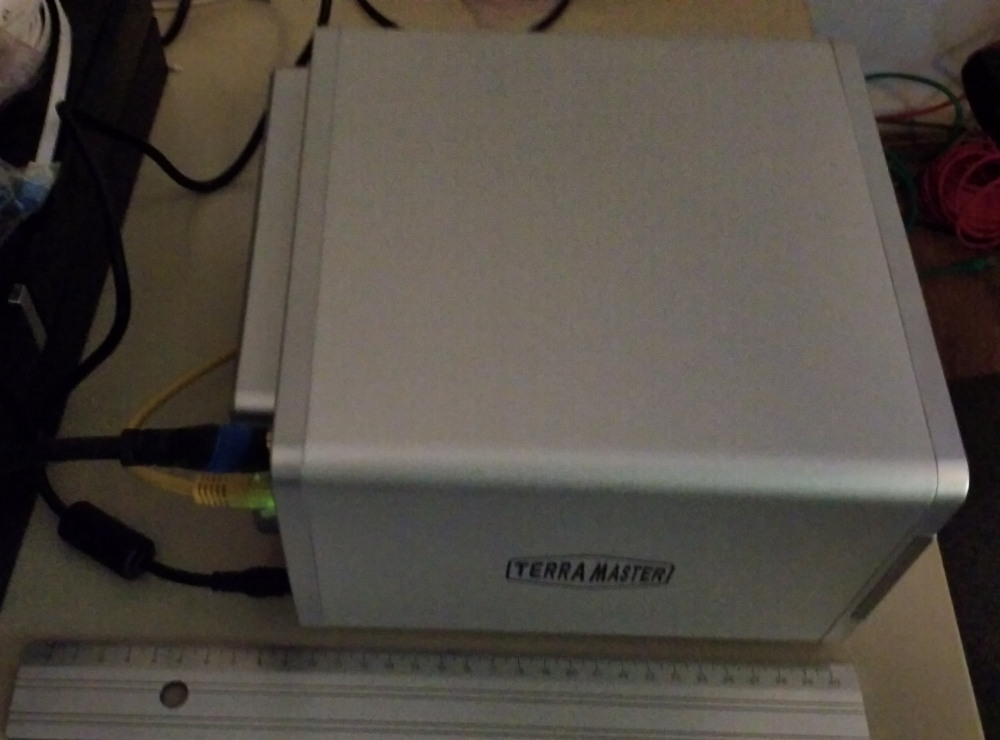
Upgrade RAM
- remove 6 screws on the back
- carefully remove back cover (mind the 2 cables connecting the the fans to the motherboard)
- added one Crucial CT51264BF160BJ 4GB SO-DIMM
Install RHEL7
- create USB boot medium as per docs with
dd if=rhel-server-7.7-x86_64-boot.iso of=/dev/sdX bs=512k - connect screen, keyboard, mouse and USB boot medium
- enter firmware setup
- change OS type from Windows to Intel Linux
- set boot to UEFI only
- save and exit
- boot from USB
- do a minimal install
subscription-manager register --activationkey=… --org=…
note: the NAS has a 120MB stick in an on-board connector, I decided to leave it as is for now if I ever want to go back to the vendor OS. I installed to a HDD I put in drive bay 1.
Customisations
Besides applying my usual Ansible roles, I;
- setup watchdog
- set up rngd
as follows
tasks:
# enable watchdog
- name: "WATCHDOG | ensure kernel module wdat_wdt has correct options configured"
lineinfile:
path: /etc/modprobe.d/wdat_wdt.conf
create: true
regexp: '^options '
insertafter: '^#options'
line: 'options wdat_wdt nowayout=0'
# while testing, configure both watchdog.service and systemd watchdog, but only use the latter for now.
- name: "PACKAGE | ensure watchdog package is installed"
package:
name: watchdog
state: present
- name: "WATCHDOG | ensure correct watchdog-device is used by watchdog.service"
lineinfile:
path: /etc/watchdog.conf
regexp: '^watchdog-device'
insertafter: '^#watchdog-device'
line: 'watchdog-device = /dev/watchdog'
- name: "WATCHDOG | ensure timeout is set to 30 seconds for watchdog.service"
lineinfile:
path: /etc/watchdog.conf
regexp: '^watchdog-timeout'
insertafter: '^#watchdog-timeout'
line: 'watchdog-timeout = 30'
# install and enable rngd
- name: "PACKAGE | ensure rng-tools package is installed"
package:
name: rng-tools
state: present
- name: "RNGD | ensure rngd.service is enabled and started"
systemd:
name: rngd.service
state: started
enabled: true
# Using systemd watchdog rather than watchdog.service
- name: "WATCHDOG | Ensure watchdog.service is disabled"
systemd:
name: watchdog.service
state: stopped
enabled: false
# configure systemd watchdog
# c.f. http://0pointer.de/blog/projects/watchdog.html
- name: "SYSTEMD | ensure systemd watchdog is enabled"
lineinfile:
path: /etc/systemd/system.conf
regexp: '^RuntimeWatchdogSec'
insertafter: 'EOF'
line: 'RuntimeWatchdogSec=30'
- name: "SYSTEMD | ensure systemd shutdown watchdog is enabled"
lineinfile:
path: /etc/systemd/system.conf
regexp: '^ShutdownWatchdogSec'
insertafter: 'EOF'
line: 'ShutdownWatchdogSec=30'
test forcefully crashing the box.
[root@f5-422-01 ~]# echo '1' > /proc/sys/kernel/sysrq
[root@f5-422-01 ~]# echo 'c' > /proc/sysrq-trigger
and, as expected, the box rebooted pretty (although much instantly and not after the expected 30 seconds).
TODO: Change timeout to 30 secs?
Hardware Info
[root@f5-422-01 ~]# lspci
00:00.0 Host bridge: Intel Corporation Celeron N3350/Pentium N4200/Atom E3900 Series Host Bridge (rev 0b)
00:02.0 VGA compatible controller: Intel Corporation Device 5a85 (rev 0b)
00:0e.0 Audio device: Intel Corporation Celeron N3350/Pentium N4200/Atom E3900 Series Audio Cluster (rev 0b)
00:0f.0 Communication controller: Intel Corporation Celeron N3350/Pentium N4200/Atom E3900 Series Trusted Execution Engine (rev 0b)
00:12.0 SATA controller: Intel Corporation Celeron N3350/Pentium N4200/Atom E3900 Series SATA AHCI Controller (rev 0b)
00:13.0 PCI bridge: Intel Corporation Celeron N3350/Pentium N4200/Atom E3900 Series PCI Express Port A #1 (rev fb)
00:13.2 PCI bridge: Intel Corporation Celeron N3350/Pentium N4200/Atom E3900 Series PCI Express Port A #3 (rev fb)
00:13.3 PCI bridge: Intel Corporation Celeron N3350/Pentium N4200/Atom E3900 Series PCI Express Port A #4 (rev fb)
00:14.0 PCI bridge: Intel Corporation Celeron N3350/Pentium N4200/Atom E3900 Series PCI Express Port B #1 (rev fb)
00:14.1 PCI bridge: Intel Corporation Celeron N3350/Pentium N4200/Atom E3900 Series PCI Express Port B #2 (rev fb)
00:15.0 USB controller: Intel Corporation Celeron N3350/Pentium N4200/Atom E3900 Series USB xHCI (rev 0b)
00:1a.0 Serial bus controller [0c80]: Intel Corporation Celeron N3350/Pentium N4200/Atom E3900 Series PWM Pin Controller (rev 0b)
00:1f.0 ISA bridge: Intel Corporation Celeron N3350/Pentium N4200/Atom E3900 Series Low Pin Count Interface (rev 0b)
00:1f.1 SMBus: Intel Corporation Celeron N3350/Pentium N4200/Atom E3900 Series SMBus Controller (rev 0b)
01:00.0 Ethernet controller: Aquantia Corp. AQC107 NBase-T/IEEE 802.3bz Ethernet Controller [AQtion] (rev 02)
02:00.0 Ethernet controller: Realtek Semiconductor Co., Ltd. RTL8111/8168/8411 PCI Express Gigabit Ethernet Controller (rev 15)
03:00.0 SATA controller: ASMedia Technology Inc. ASM1062 Serial ATA Controller (rev 02)
04:00.0 SATA controller: ASMedia Technology Inc. ASM1062 Serial ATA Controller (rev 02)
[root@f5-422-01 ~]# lsusb
Bus 002 Device 003: ID 0bda:8153 Realtek Semiconductor Corp. RTL8153 Gigabit Ethernet Adapter
Bus 002 Device 001: ID 1d6b:0003 Linux Foundation 3.0 root hub
Bus 001 Device 003: ID 13fe:4100 Kingston Technology Company Inc. Flash drive
Bus 001 Device 001: ID 1d6b:0002 Linux Foundation 2.0 root hub
[root@f5-422-01 ~]# lsusb -t
/: Bus 02.Port 1: Dev 1, Class=root_hub, Driver=xhci_hcd/7p, 5000M
|__ Port 3: Dev 2, If 0, Class=Vendor Specific Class, Driver=r8152, 5000M
/: Bus 01.Port 1: Dev 1, Class=root_hub, Driver=xhci_hcd/8p, 480M
|__ Port 8: Dev 2, If 0, Class=Mass Storage, Driver=usb-storage, 480M
[root@f5-422-01 ~]# lscpu
Architecture: x86_64
CPU op-mode(s): 32-bit, 64-bit
Byte Order: Little Endian
CPU(s): 4
On-line CPU(s) list: 0-3
Thread(s) per core: 1
Core(s) per socket: 4
Socket(s): 1
NUMA node(s): 1
Vendor ID: GenuineIntel
CPU family: 6
Model: 92
Model name: Intel(R) Celeron(R) CPU J3455 @ 1.50GHz
Stepping: 9
CPU MHz: 1730.255
CPU max MHz: 2300.0000
CPU min MHz: 800.0000
BogoMIPS: 2995.20
Virtualization: VT-x
L1d cache: 24K
L1i cache: 32K
L2 cache: 1024K
NUMA node0 CPU(s): 0-3
Flags: fpu vme de pse tsc msr pae mce cx8 apic sep mtrr pge mca cmov pat pse36 clflush dts acpi mmx fxsr sse sse2 ss ht tm pbe syscall nx pdpe1gb rdtscp lm constant_tsc art arch_perfmon pebs bts rep_good nopl xtopology tsc_reliable nonstop_tsc aperfmperf eagerfpu pni pclmulqdq dtes64 ds_cpl vmx est tm2 ssse3 sdbg cx16 xtpr pdcm sse4_1 sse4_2 x2apic movbe popcnt tsc_deadline_timer aes xsave rdrand lahf_lm 3dnowprefetch cat_l2 intel_pt ibrs ibpb stibp tpr_shadow vnmi flexpriority ept vpid fsgsbase tsc_adjust smep erms mpx rdt_a rdseed smap clflushopt sha_ni xsaveopt xsavec xgetbv1 dtherm ida arat pln pts md_clear spec_ctrl intel_stibp arch_capabilities
Network Devices
upper NIC, 1Gig, PCIe
[root@f5-422-01 ~]# ethtool -i enp2s0
driver: r8169
version:
firmware-version: rtl8168h-2_0.0.2 02/26/15
expansion-rom-version:
bus-info: 0000:02:00.0
supports-statistics: yes
supports-test: no
supports-eeprom-access: no
supports-register-dump: yes
supports-priv-flags: no
[root@f5-422-01 ~]# lspci -s 02:00.0
02:00.0 Ethernet controller: Realtek Semiconductor Co., Ltd. RTL8111/8168/8411 PCI Express Gigabit Ethernet Controller (rev 15)
middle NIC, 1Gig, USB
[root@f5-422-01 ~]# ethtool -i enp0s21f0u3
driver: r8152
version: v1.09.9
firmware-version:
expansion-rom-version:
bus-info: usb-0000:00:15.0-3
supports-statistics: yes
supports-test: no
supports-eeprom-access: no
supports-register-dump: no
supports-priv-flags: no
[root@f5-422-01 ~]# lsusb | grep -i rtl
Bus 002 Device 002: ID 0bda:8153 Realtek Semiconductor Corp. RTL8153 Gigabit Ethernet Adapter
lower NIC, 10Gig, PCIe
[root@f5-422-01 ~]# ethtool -i enp1s0
driver: atlantic
version: 2.0.4.0-kern
firmware-version: 3.1.57
expansion-rom-version:
bus-info: 0000:01:00.0
supports-statistics: yes
supports-test: no
supports-eeprom-access: no
supports-register-dump: yes
supports-priv-flags: no
[root@f5-422-01 ~]# lspci -s 01:00.0
01:00.0 Ethernet controller: Aquantia Corp. AQC107 NBase-T/IEEE 802.3bz Ethernet Controller [AQtion] (rev 02)
Disappointments
Now at this low price point, it is not surprising that there are some disappointments. But not all of them were expected.
- One of the two 1G LAN interfaces is on USB
- During POST, the AMI BIOS displays EVALUATION COPY
- The CPU only offers 6 PCIe lanes
Link Collection
- product page
- test in c’t 2 / 2020 (caveat, paywall)