UniFi Switch 16 XG initial bringup
Table of Contents
I bough a UniFi Switch 16 XG, Board Revision 13 (UniFi Software reports 13, while in the pic below I see 11, odd).
These are my notes on initial bringup.

Tie Into Existing Infrastructure
- plug into existing 48 port switch
- set that port on 48 port switch to mgmt
- assign fixed IP via ER-6P playbook
EdgeRouter-6P-dhcp-fixed-assignments.yml - switch shows up on unifi-controller
- update firmware from
3.9.54.9373to4.0.80.10875 - test ssh to switch as ubnt /ubnt, success
- adopt using DNS method
- set Management VLAN to mgmt
- 1st try at adoption failed, 2nd one worked, so figure. Guess because I had only just set the CNAME
- set port on 48 port switch to profile all
- test ssh to switch, verifying ubnt / ubnt no longer works and expected ssh credentials work
- added to checkmk by cloning an existing UniFi switch (simply to copy SNMP credentials)
Note About ssh Public Key
Like the EdgeRouter, the public key seems to need to:
- have a comment
- not have any spaces in the comment
- be on a line of it’s own when pasted in the unifi-controller webUI, no trailing newline
Noise Level
The noise level is sadly unacceptably high when compared to the other UniFi switches I own. Those are;
- UniFi Switch 48, Board Revision 3
- UniFi Switch 24, Board Revision 6
- UniFi Switch 8 POE-150W, Board Revision 15
It seems others agree, see the following Ubiquiti Community thread US-16-XG fan noise
Lower the Noise Level
I added 2 Noctua Low-Noise Adaptor NA-RC12 I had on the shelf. Still not silent but definitely better.

After the mod, with only one copper port used in 1'000 FDX mode, I get
- Temperature 45℃
- Fan Level 51
With 3 copper ports used in 10'000 FDX mode and 2 SFP+ used in 10'000 FDX mode, containing a DAC, I get
- Temperature 59℃
- Fan Level 68
a couple hours later;
- Temperature 58℃
- Fan Level 67
Below 60°C is like most of my other (unmodified) UniFi switches. Except the UniFi Switch 24 which reports 62°C yet the firmware switched the fan off. So I assume the US-16-XG will be fine for now.
A Better Fix Would Be
I will defer plugging in my fs.com SFP+ 10G copper modules, because they ran quite hot (IIRC above 65 but below 75) in the unmodified UniFi Switch 48, until I manage to obtain a 3D print of this 40mm to 30mm shroud on thingieverse.
I plan to combine those shrouds with 2 x Noctua NF-A4x20 FLX. See this post for details.
Upon close inspection of the original fans, I finally saw the embossed arrows. The original fans blow air out.
Initial Port Configuration
Until I have boughgt more F5-422, there is no need yet to use my existing fs.com SFP+ 10G copper modules.
| port - | profile | description |
|---|---|---|
| SFP+ 1 | ||
| SFP+ 2 | ||
| SFP+ 3 | ||
| SFP+ 4 | ||
| SFP+ 6 | ||
| SFP+ 7 | ||
| SFP+ 8 | ||
| SFP+ 9 | ||
| SFP+ 10 | ||
| SFP+ 11 | ||
| SFP+ 12 | ||
| Port 13 | Ceph cluster_network | F5-422-01 |
| Port 14 | access | epyc eno1 |
| Port 15 | server | epyc eno2 |
| Port 16 | all | uplink sw-arbeitszimmer port 29 |
Current Port Configuration
I bought this switch because I plan to buy more Ceph hardware. So after initial setup, I rewired it as follows.
SFP+ 3 and 4 were equipped with UF-RJ45-10G modules from this range. Sadly those do not report temperature levels in the UniFi Network Controller view.
| port - | profile | description |
|---|---|---|
| SFP+ 1 | all | DAC to 48 port switch |
| SFP+ 2 | all | DAC to 48 port switch, aggregating port 1 |
| SFP+ 3 | access | epyc eno1 |
| SFP+ 4 | server | epyc eno2 |
| SFP+ 5 | ||
| SFP+ 6 | ||
| SFP+ 7 | ||
| SFP+ 8 | ||
| SFP+ 9 | ||
| SFP+ 10 | ||
| SFP+ 11 | ||
| SFP+ 12 | ||
| Port 13 | Ceph cluster_network | F5-422-01 |
| Port 14 | Ceph cluster_network | F5-422-02 |
| Port 15 | Ceph cluster_network | F5-422-03 |
| Port 16 | Ceph cluster_network | F5-422-04 |
Sadly the UniFi copper modules do not show temperature.
Enable Jumbo Frames
To enable jumbo frames in Unifi, you pick a switch, properties, configuration, services and turn on the checkbox “enable jumbo frame”. You need to do this on all the switches in the path between the two devices. […] you need to reboot the switches too. source
Suboptimal Quality Control
I was a tad surprised that Ubiquiti’s Quality Control did not catch this creatively placed spool
viewed from the back
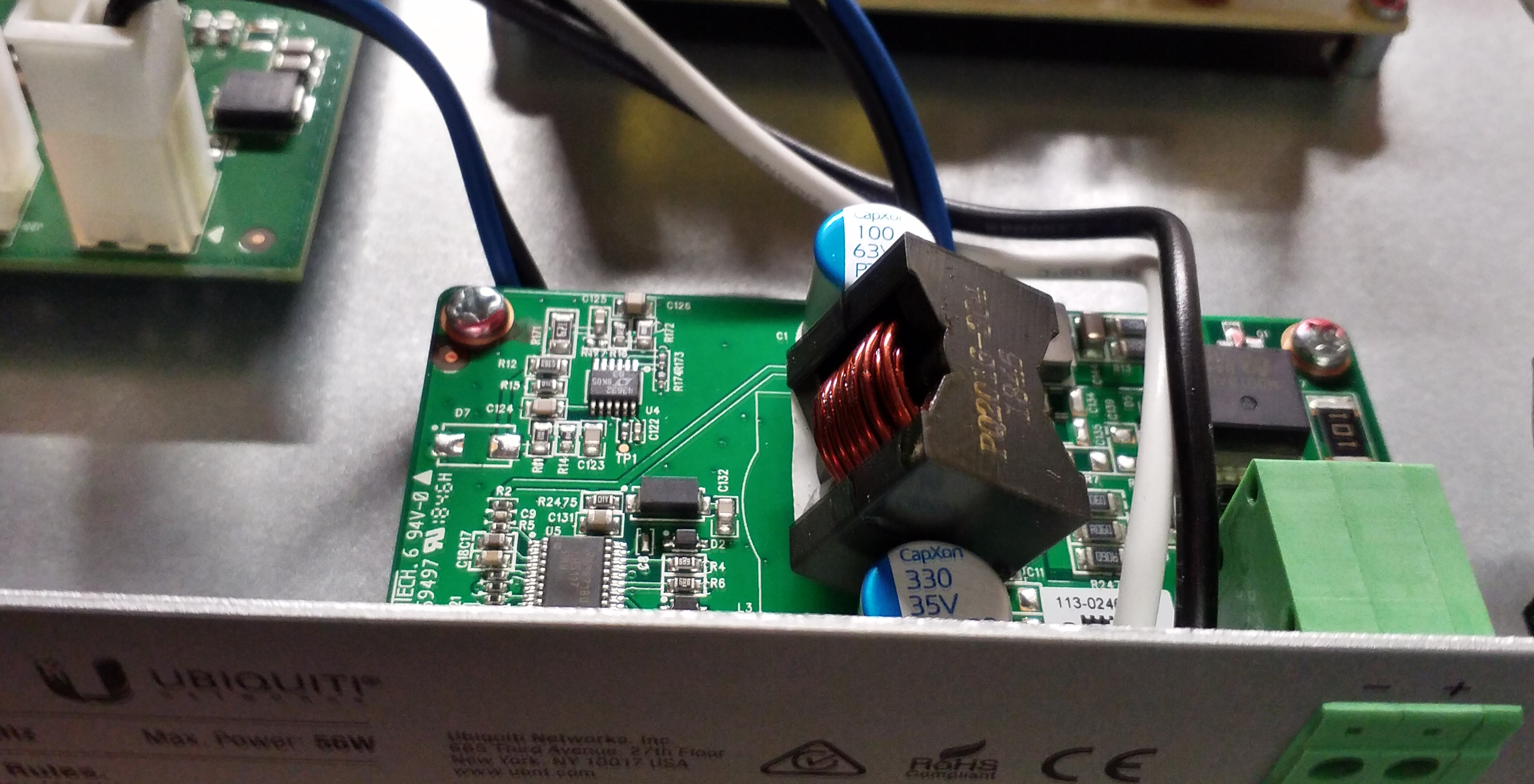
viewed from the side
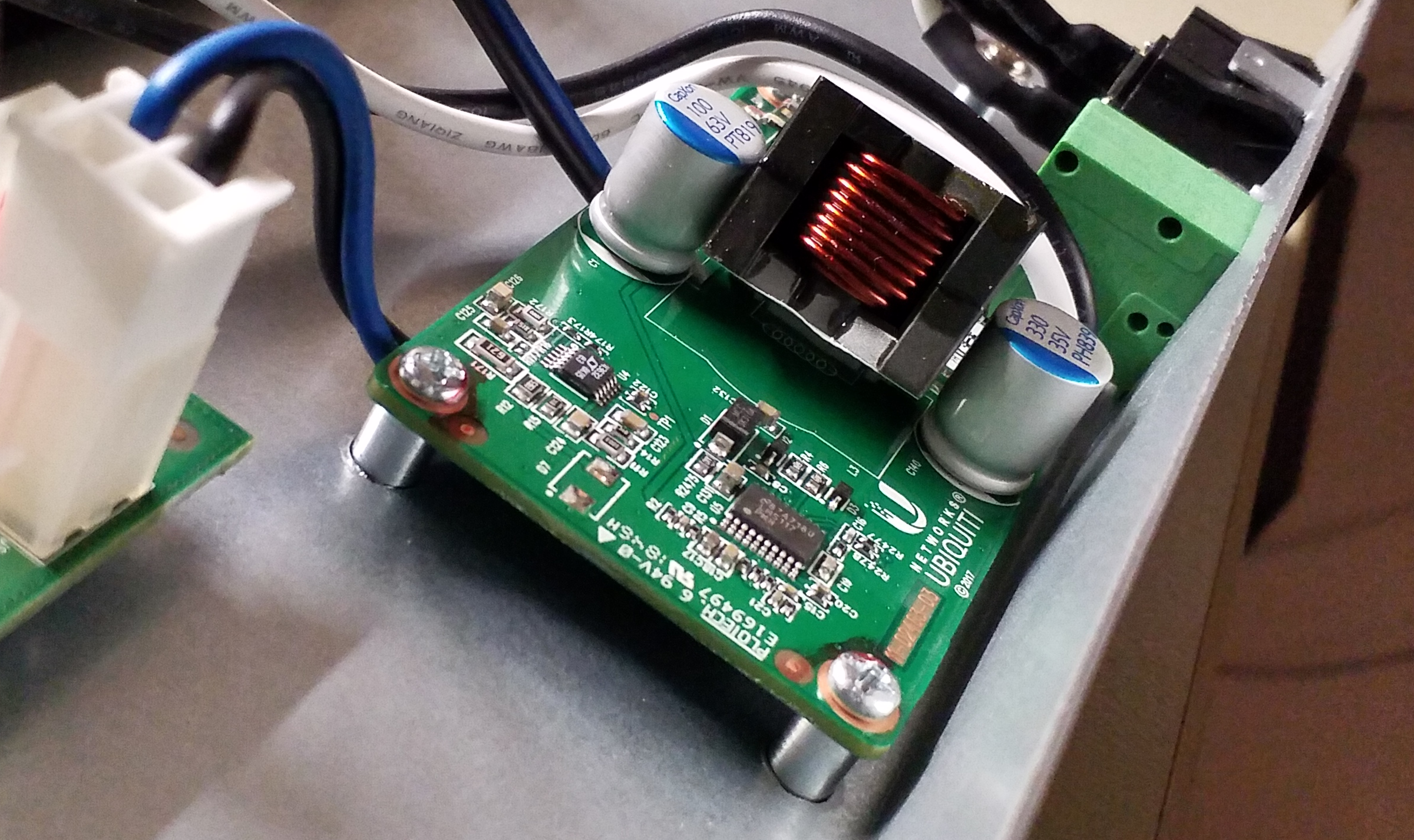
Not that it hurts the functionality of the switch, but I was expecting flush mounted components. Ah well…